Dropout Detective¶
This section of the documentation explains what Dropout Detective is at a high level.
What is Dropout Detective?¶
Dropout Detective is a student retention and success solution that integrates directly with Canvas to provide a ‘risk index’ of how likely it is that each online student will drop out of or fail their online course(s). This program pulls together the different reasons a student is at risk and makes it easy to quickly go through and look at what might be happening with a student and determine an appropriate intervention strategy.
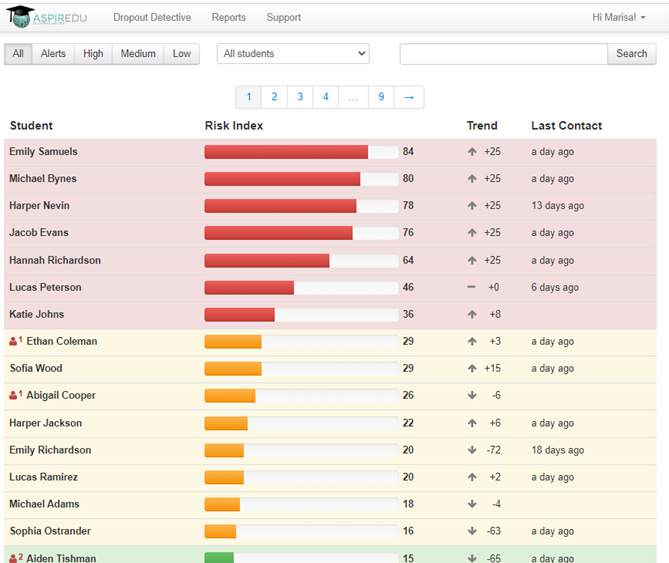
An example of the Dropout Detective web application.¶
For a more indepth overview of Dropout Detective, please see our video library.
The following information will be helpful context for the Technology Team when trying to utilize the API to manage Dashboards.
What are Dashboards?¶
Dashboards can be thought of as as a group of students. For example, let’s say that I am the Director of Student Services and I have three advisors that work with me, and they all have their own dashboard of advisees. Using Dashboards, I can have the ability to access their dashboards individually.
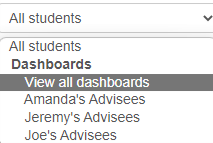
An example of the Dashboards selector.¶
Subaccount Dashboards¶
Dropout Detective may be configured to provide subaccount-specific dashboards depending on your Canvas account structure. For example, if your school has multiple campuses and you have a subaccount for each campus, this functionality will provide you with a Dropout Detective dashboard per campus. Additionally, if each campus offers multiple programs, you would have a program-specific dashboard for that campus. This is extremely beneficial if you have Deans, Department Chairs, or Advisors that have a program-specific role.
The API only supports interacting with dashboards at a single account, typically
the root account. If the dashboards at other accounts must be manipulated
then the account query string parameter can be used.
See the Account Filtering page for more info.
Please let our team know if you have any questions regarding the API and
subaccounts.
How Dashboards Work¶
Each dashboard or group of students can be created/updated manually, by CSV uploads, or using our API. The image below shows what users see when managing dashboards manually or by CSV.
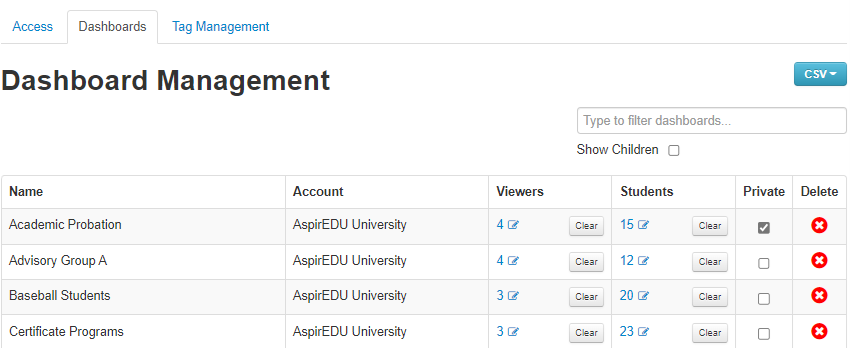
The Dashboard management system within the Dropout Detective web application.¶
In all three ways there will be a dashboard name, students added to each dashboard, and viewers/allies added to each dashboard.
The name of the dashboard depends on the group it is being used for. For example, if Jane Smith is an advisor and has specific students she is assigned to monitor, a dashboard titled Jane Smith Advisees would need to be created.
Next, the students need to be added to the dashboard group. Dropout Detective uses the student SIS IDs to identify students.
Finally, the viewers/allies (Canvas account admin) can be added to the groups so that they may monitor these students. Dropout Detective also uses the SIS IDs for these users to identify them.
Viewers vs Allies¶
A ‘viewer’ is any user that can view the dashboard of the group of students. A great example would be an Athletics Director that can view a dashboard of the football players, a dashboard of the baseball players, and a dashboard of the lacrosse players. The Athletics Director could easily flip between those dashboards to get an idea of how the players on each team are doing. A ‘viewer’ will NOT be displayed in the Allies section in the Contacts tab. And a ‘viewer’ will NOT receive alert notifications via email.
An ‘ally’ is a special category of ‘viewers’. An ‘ally’ WILL be displayed in the Allies section in the Contacts tab. And an ‘ally’ WILL receive alert notifications via email. The difference is that a viewer has access to see how the group of students is doing but may not be an active participant in communication related to the student. An ‘ally’ is a priority member of the student’s support network. They will be an active participant in communicating with others that are working with that student and they will be kept informed about any alerts activated on the student.